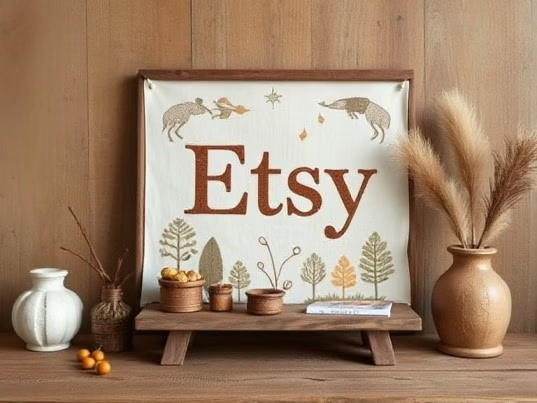Exploring the Brush Stroke Trend on Etsy And How to Leverage This Exploding Design Style
There’s a new trend taking Etsy by storm, and the best part? It’s fresh enough that you can use it in every season, every holiday or every niche. Listings less than a month old are already racking up hundreds of sales, and this trend works for both digital product shops and print-on-demand stores. In this post, I’m going to walk you through step-by-step how to make these designs and even share a bonus tip to 10x your listings and sales.
If you’re new here, I’m Bailey, owner of Bailey Designed Co., a 7-figure digital product shop on Etsy. I now teach others how to build successful Etsy shops through my channel and online communities. Let’s dive in!
Why This Trend is a Game-Changer
Many people claim Etsy is oversaturated, but this trend proves otherwise. Listings that are just 2-3 months old are generating hundreds of sales across various niches. The trend that I’m talking about is the Brush Stroke Trend. It’s popping off now for a couple of big reasons:
- Distinctive Aesthetic: Buyers seek fresh, unique styles that they can wear without running the risk of feeling like everyone else owns the same design.
- Adaptability: this trend offers an on-trend design style that’s super easy to adapt to other niches, seasons and holidays for digital product creators and crafters.
The brush stroke aesthetic can be described quite literally—it encompasses designs with brush strokes and frequent designs of a specified theme. These themes can be holidays, like Easter or St. Patrick’s Day, or niches like nurses, teachers, or even horse lovers.
How to Create Brush Stroke Designs That Sell
Creating Brush Stroke Designs That Sell Before we walk through this tutorial, let’s first consider the kinds of brush stroke designs that are already selling on Etsy.
Example 1: Themed Brush Strokes for the Holiday
One listing features a brush stroke design for Mardi Gras. The design incorporates brush strokes with holiday-specific elements. This listing is about a month old and has 263 sales.
Example 2: Niche-Specific Brush Strokes
Another example is a softball-themed design. The brush strokes are paired with elements like bats, gloves, and the text “Game Day.” This listing is also about a month old and has 89 sales.
Example 3: Seasonal Brush Strokes
A Valentine’s Day-themed brush stroke design has been up for three months and has 288 sales. The text is placed at the top, which is a slight variation from the more common bottom placement.
Step-by-Step Guide to Creating Brush Stroke Designs
Step 1: Research Trends and Inspiration
Start by searching for trending designs in your niche. For example, if you’re creating an Easter-themed design, search for “Trendy Easter Shirt Design PNG” to see what’s popular. Pay attention to colors, elements, and styles.
Step 2: Use AI Tools for Design Creation
I use Kittl to create these designs quickly. Here’s how:
- Open Kittl and create a new project with a 300 DPI canvas (5000×5000 pixels).
- Use the AI image generator with the “Clip Art Watercolor” style to ensure a white background.
- Input a detailed prompt specifying the brush stroke style, theme, and elements (e.g., Easter bunnies, tulips, or St. Patrick’s Day shamrocks).
Step 3: Edit and Perfect Your Design
Some designs may have elements cut off or harsh lines. Use Kittl’s “Erase and Fill” tool to blend these areas seamlessly. This tool works similarly to Photoshop’s generative fill but is more user-friendly.
Step 4: Upscale and Download
Once your design is complete, upscale it to ensure high quality and remove the background. Save it as a transparent PNG for easy use in mockups.
Mockups: The Key to High-Converting Listings
Your mockup can make or break your listing. Look at top-performing listings on Etsy to see what types of mockups are converting well. For example, simple flat lays with a close crop tend to perform exceptionally well.
When creating mockups in Kittl:
- Choose a mockup that complements your design.
- Ensure the design is the focal point by zooming in and cropping appropriately.
- Adjust the design to fit the mockup naturally, avoiding awkward cuts or overlaps.
Bonus Tip: Use AI to Generate Prompts for Different Niches
To save time, use ChatGPT to rewrite your design prompts for different niches. For example, you can ask ChatGPT to rewrite your Easter prompt for the 4th of July, nurses, or any other niche. This allows you to quickly generate a variety of designs without starting from scratch.
Here’s an example prompt:
“Rewrite this image prompt in 10 different ways for the 4th of July niche, incorporating hand-drawn watercolor styles, coquette themes, and patriotic Highland cows.”
Final Thoughts
The brush stroke trend is a golden opportunity for Etsy sellers. It’s fresh, versatile, and highly in demand. By following these steps, you can create designs that stand out and attract buyers. Remember to focus on high-quality mockups and use AI tools to streamline your design process.
To read more about how to list your products for maximum sales, visit my next video. Thank you for reading, and I will catch you in the next one!